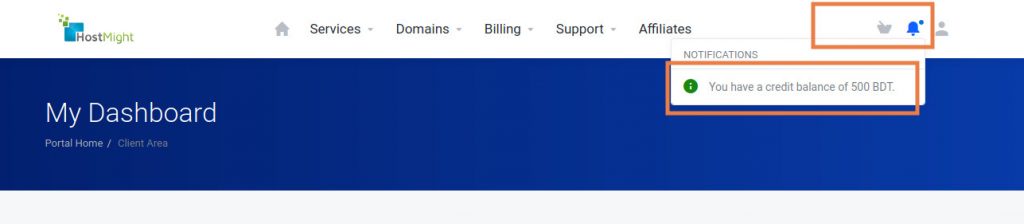HostMight introduce a notification feature which will show the credit amount stored to your account. Customer can directly pay their invoices using the credit amount. You can refer to the following steps to view the Credit Balance in your account.
- Login to your Client area from here.
- At Client Area Dashboard, you will see a Notification link. Click on it and it will give you the prompt with the credit amount you have in your account.