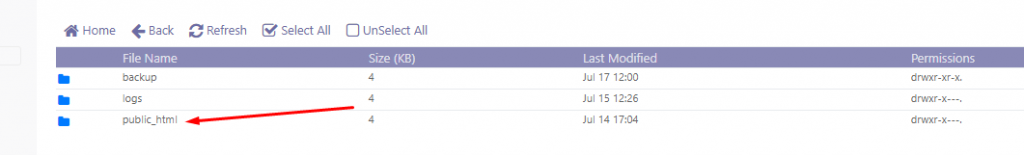Login Your CyberPanel account:
Go to the Website -> List Websites. Here you can see a website that you have already created. On the right side of this website, you can see a manage button. Click on it to open the Website Management Dashboard.
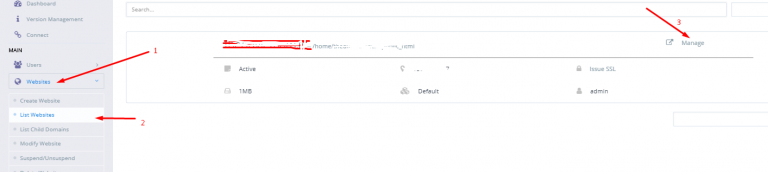
Once you get the website Management Dashboard. You will find “file manager “
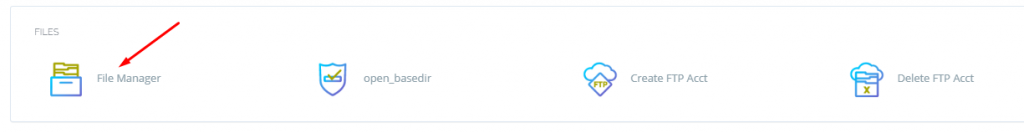
Open the file manager and here you will find the public HTML folder.