To add an addon domain, we can use cPanel’s “Domains“ feature, in the Domains section of the cPanel interface.
- Log into cPanel on the account to add the domain on.
- Click “Domains” under the “Domains” section.
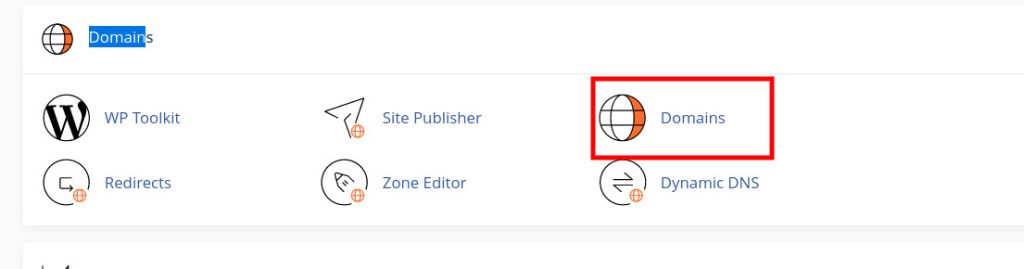
- Click the “Create A New Domain” button.
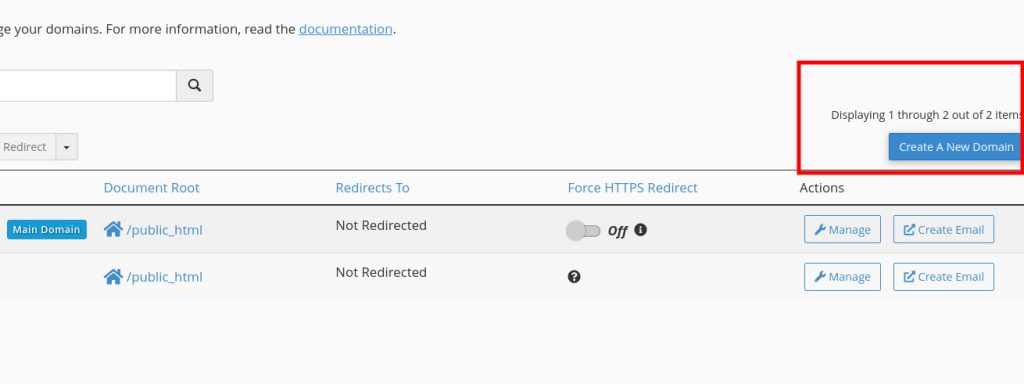
- Enter the domain name to add in the “Domain” text box.
- Deselect the “Share document root (/home/username/public_html) with “domain.tld”.” option.
- Enter the directory where you want the files for this domain to exist.
- Click the “Submit” button.
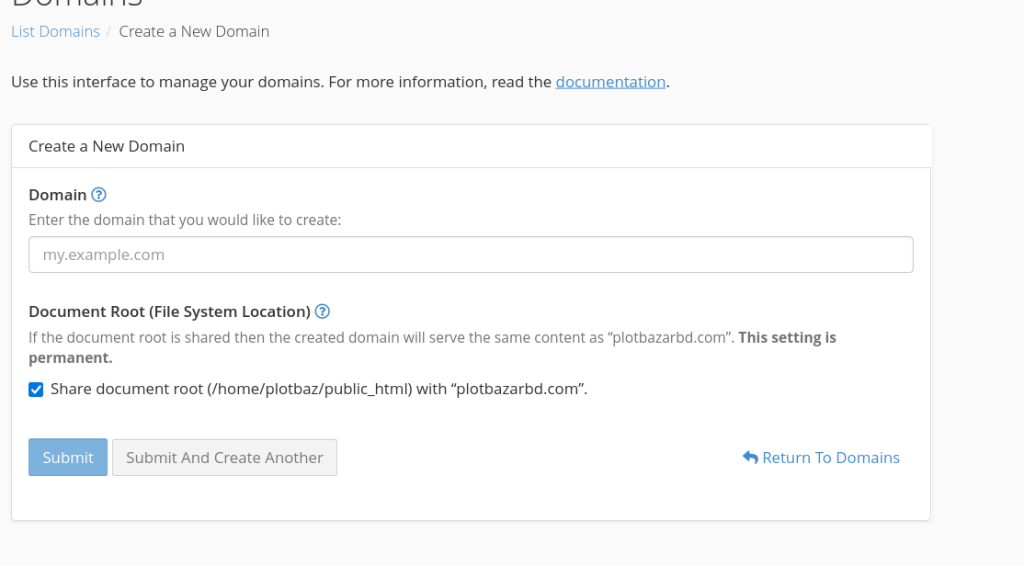
If you see an error in this interface, that means that your hosting provider has not enabled this feature for your account, or there may be another problem. Please contact your hosting provider to fix the error before continuing.
