- Login to your cPanel account.
- Once you are in the cPanel dashboard, scroll down to the “Domain” section and click on the Domain icon.
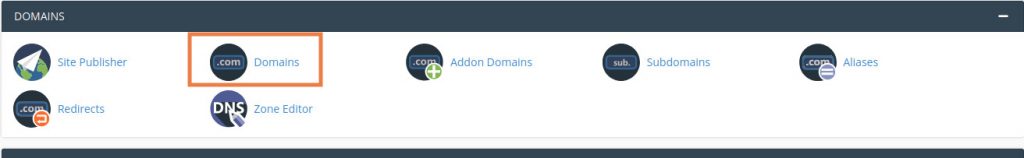
Then the domains interface will appear where you will see a list of all the domains on your cPanel account. You’ll see the “Force HTTPS Redirect” column.
Let’s locate the domain that you wish to redirect to https and set the appropriate force HTTPS redirect toggled to on, as in our example:
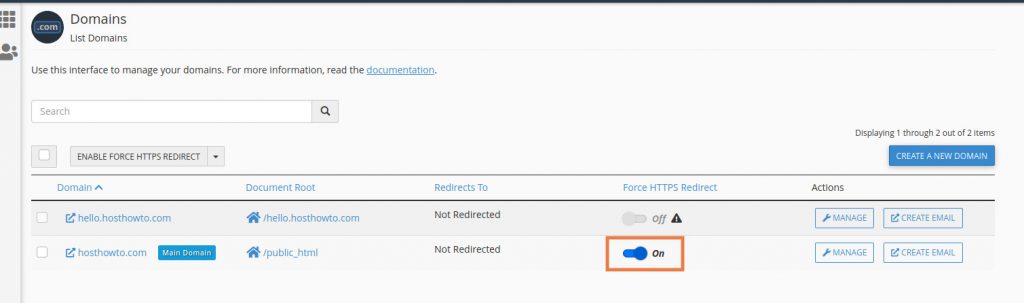
A success message will appear. Thats it.



