Please login your DA , and find “select PHP version”

You will find “Switch PHP options” , click the option tab.
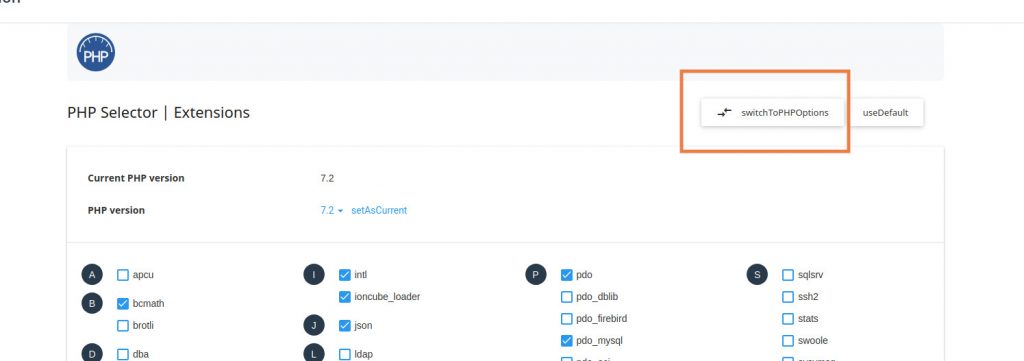
Now you will see php settings :
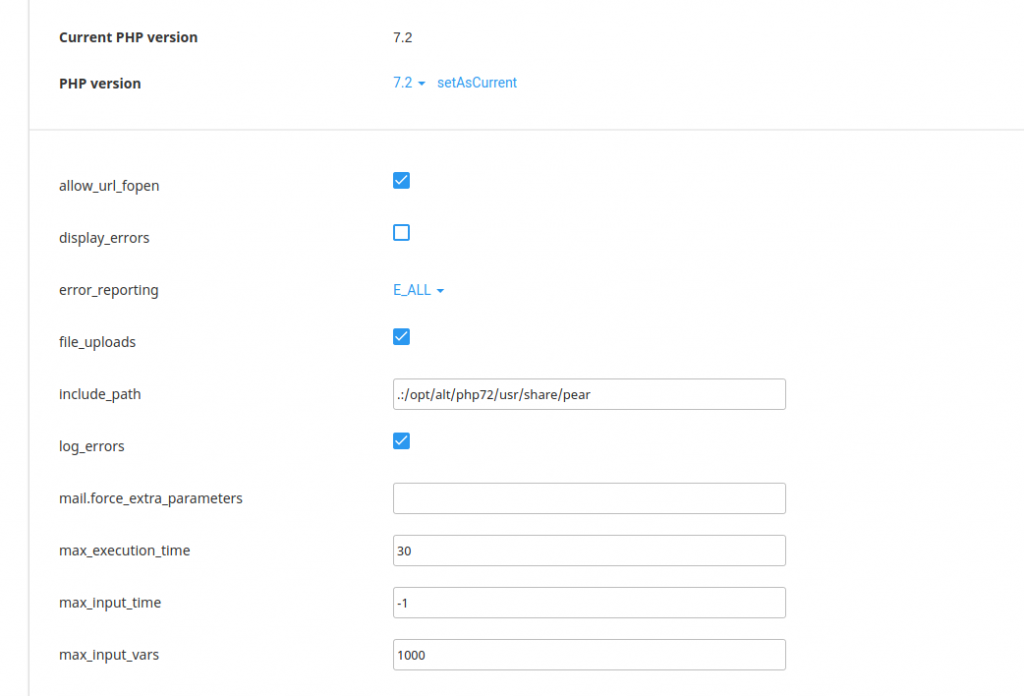
- Click the value next to the setting that you want to modify.
- Depending on the type of setting, a list box may appear with predefined settings that you can choose. Or, a text box may appear so you can type the value.
- Changes are saved automatically, and take effect immediately.



