- Click on MySQL Management link.
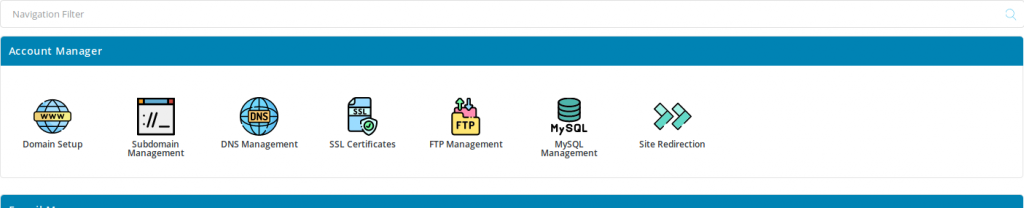
- Click on Create New Database.
- Provide the following details: Database Name. Database Username. Password of that user. Re-type Password.
- Click on Create button to create MySQL Database on your server through DirectAdmin Hosting Control Panel.
