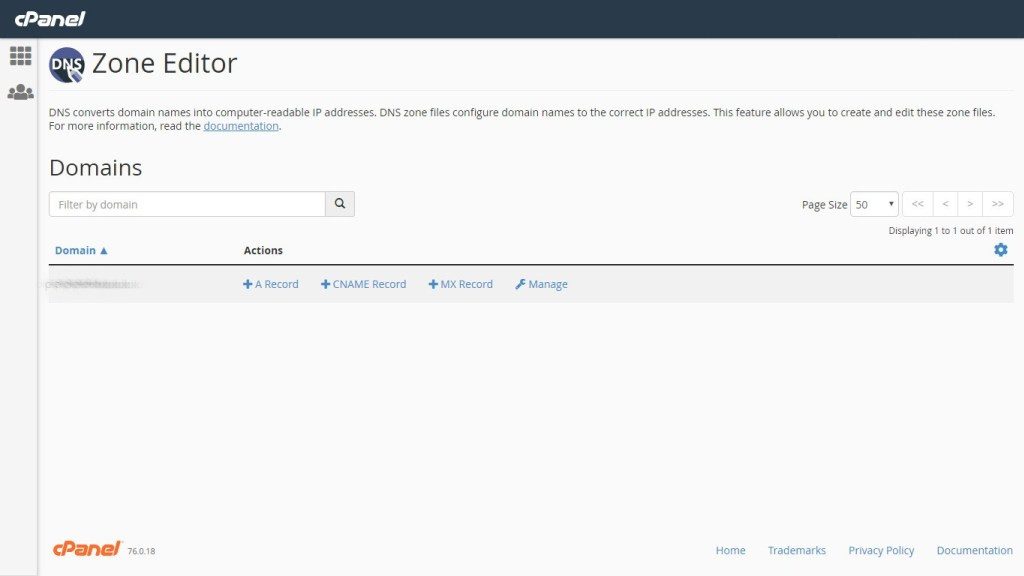Users using our web hosting name servers, can easily modify the DNS zone file or DNS records within cPanel. Those who are using external or third party name servers (eg: CloudFlare services), you need to update the DNS records or zone file there in their DNS management area.
How to Edit DNS records via cPanel
- Log into your cPanel. Be sure to log in with the cPanel user that owns the domain you are maintaining DNS records for.
Click on Zone Editor icon - Locate the Domains section of cPanel and click on the Zone Editor icon. Click Manage link next to domain
- Find your domain in the list under the Domain heading. Under the Actions heading, click on the Manage link that corresponds with the domain you want to maintain DNS for.