Support Desk 24/7
How to Check Disk Space Usage in cPanel
This article covers how to check disk space usage in cPanel.
- Log in to your cPanel: https://YOURDOMAIN.com/cpanel
- Click on “Disk Usage” under the section “Files”:
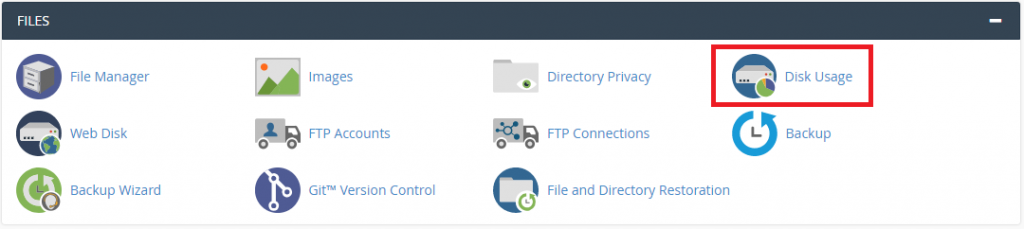
- At the bottom of the page you can expand the folders by clicking the “>” on the left of the folder name:
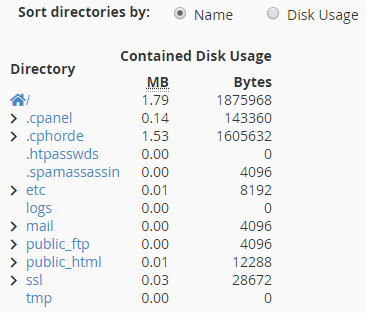
- This will give more details of each folder and the disk space usage.