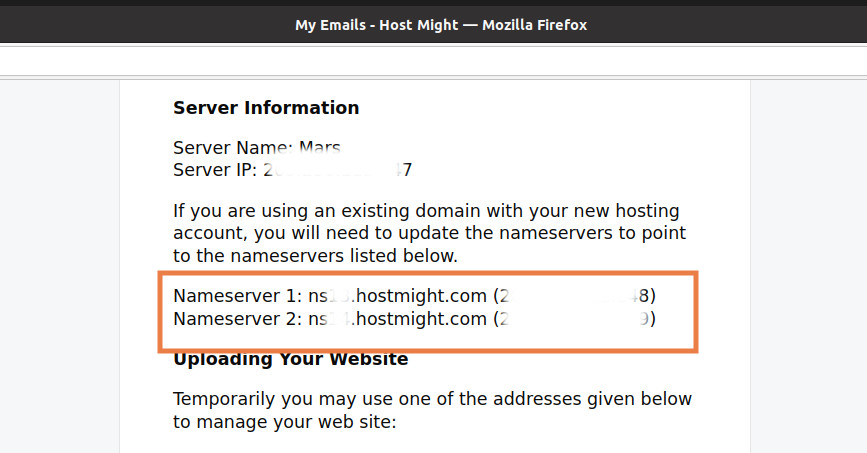Hello,
The easiest way to find your Nameservers for any product purchased through HostMight would be by looking in the initial email that was sent to you on the creation of each product. These emails will have subjects that include the words “New Account Information”
and can always be viewed in your Client Area by clicking on “Email History”
How do I check emails sent by hostmight from your client area?
- Login at Client Area
- From profile section click on “Email History”
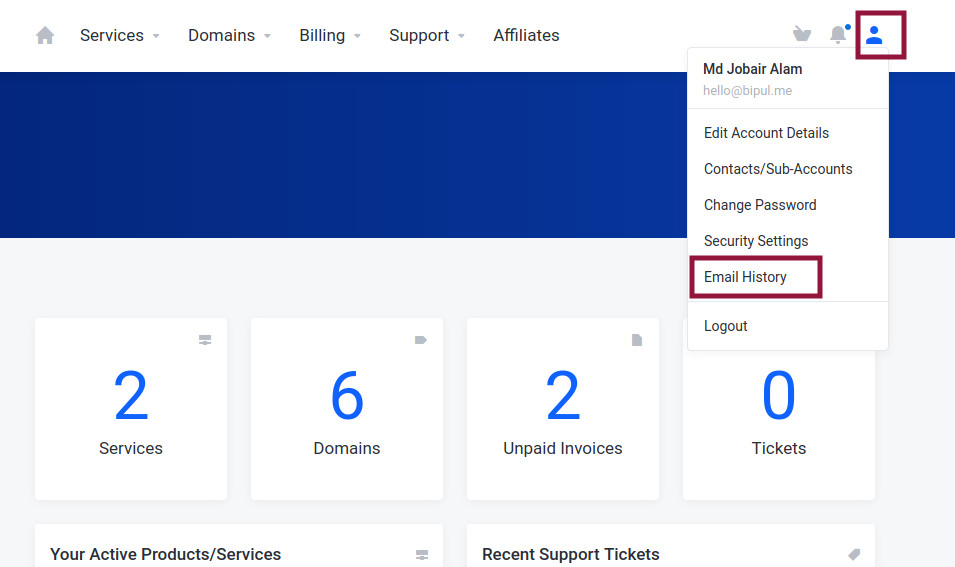
Here you will find Email History & open “New Account Information” :
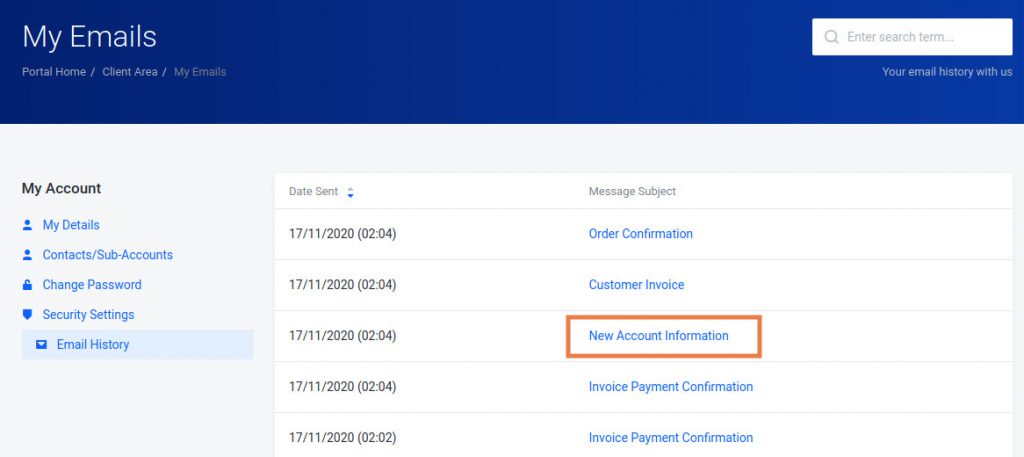
Example of Email :