- Sign in to your Namecheap.com dashboard.
- Select Domain List from the left hand side bar.
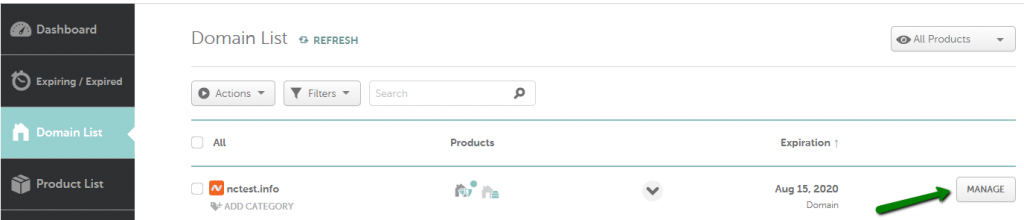
- Click the Manage button to the right of the domain you wish to update.
- Next to the Name servers section, select Custom from the drop down menu.
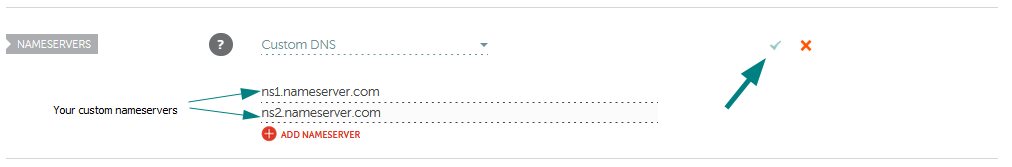
- Enter your name servers on the dotted lines. Click Add Name server.
- Click the check mark in the edited section to save your changes.
*ns1-2.nameserver.com are used as an example. Please use the nameservers provided by your hosting/DNS provider.
Reference Link
