Time Zone is very important when it comes to checking your emails and you can set the time zone in webmail in the following ways.
Click on Settings in your Webmail.
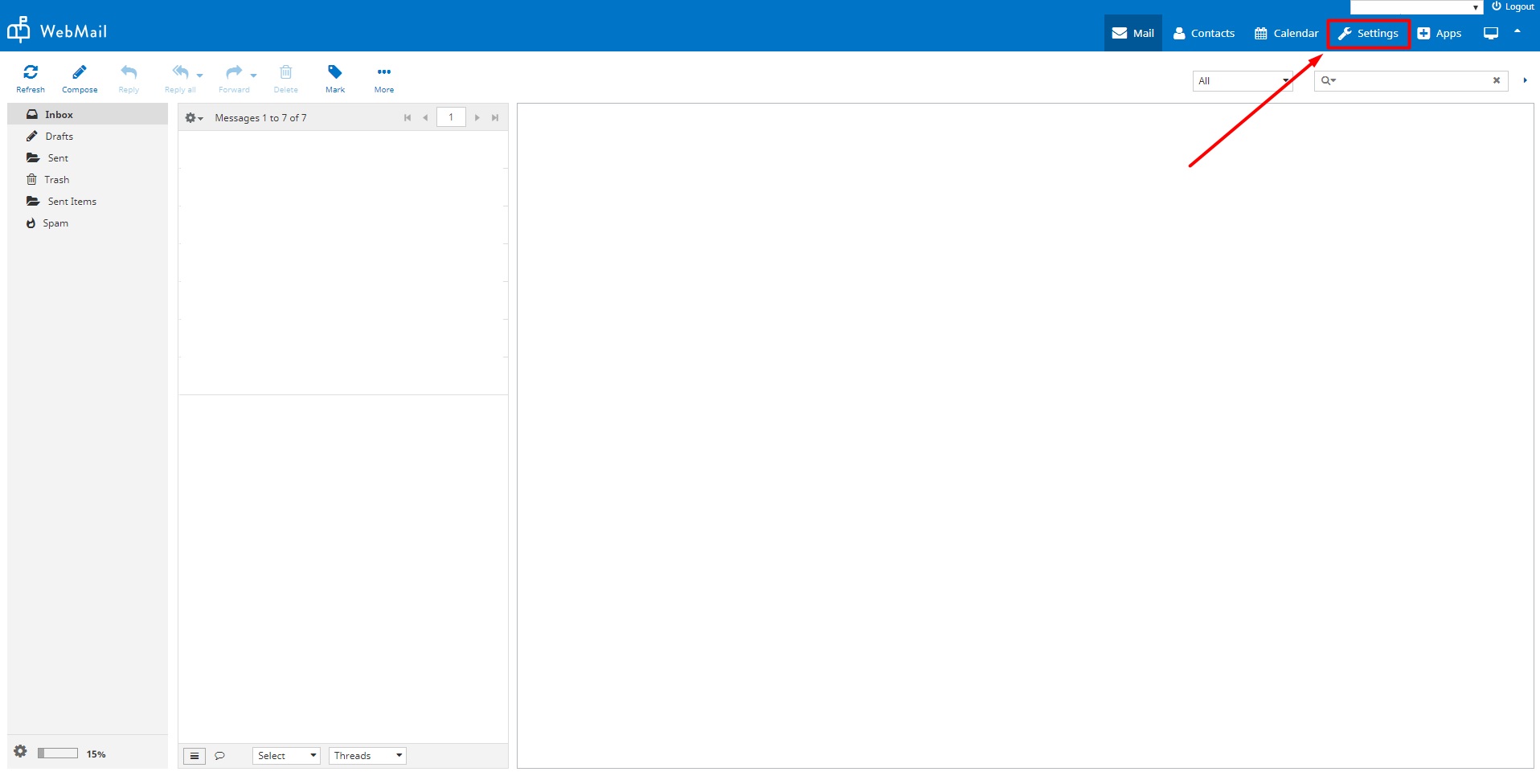
In Preferences, select User Interface and use the Time zone drop-down to select your respective timezone.
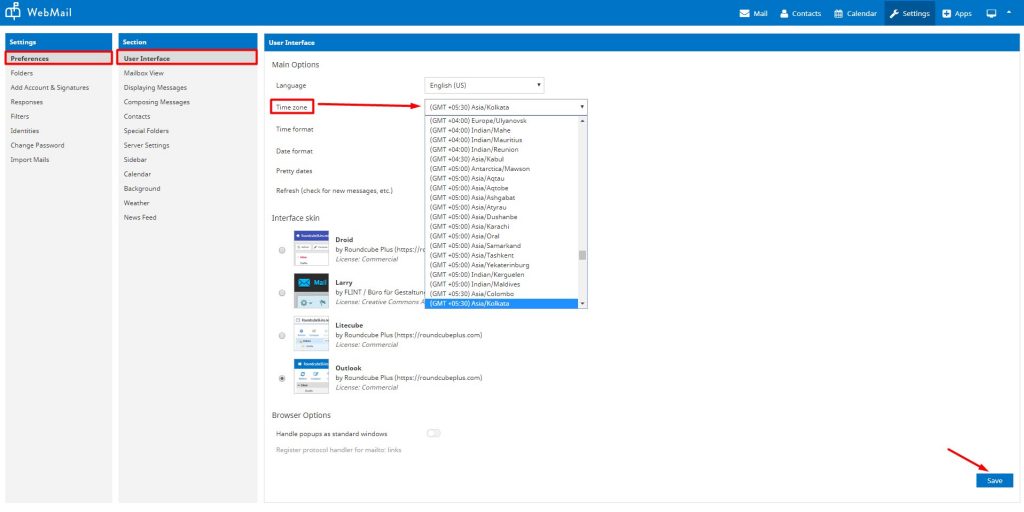
Alternatively, you can also select your timezone as Auto. This will ensure that Webmail fetches the timezone of your browser which is defaulting to the timezone of your system.
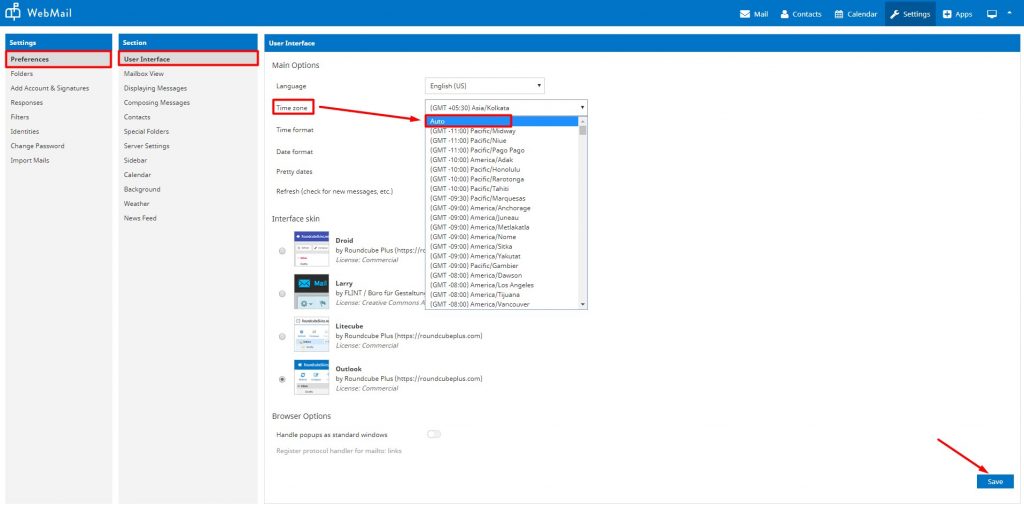
Note: After selecting Auto and saving your timezone settings, you will need to logout and login into your Webmail again for the Auto timezone setting to come into effect.
