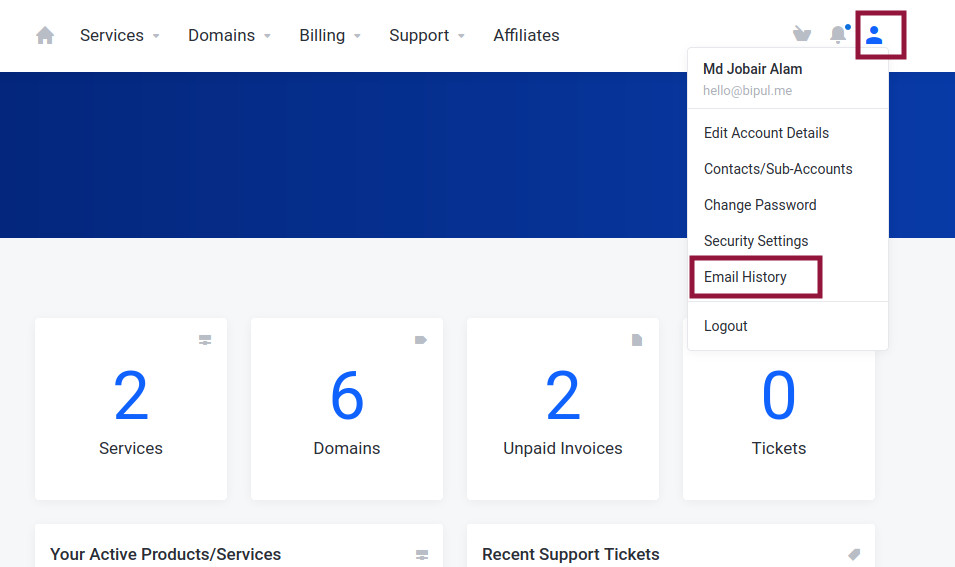HostMight sends important emails (i.e. invoice details, login details, etc.) at your admin email address that you need to keep at safe place. In case, it is removed from your inbox by mistake, you can easily get a copy of it from your client area.
- To review emails sent from HostMight, first you need to login to your client area.
- From profile section click on “Email History”