Login your Business Email interface : http://support.hostmight.com/article/how-to-access-business-email/
Now , Click on “Add User”
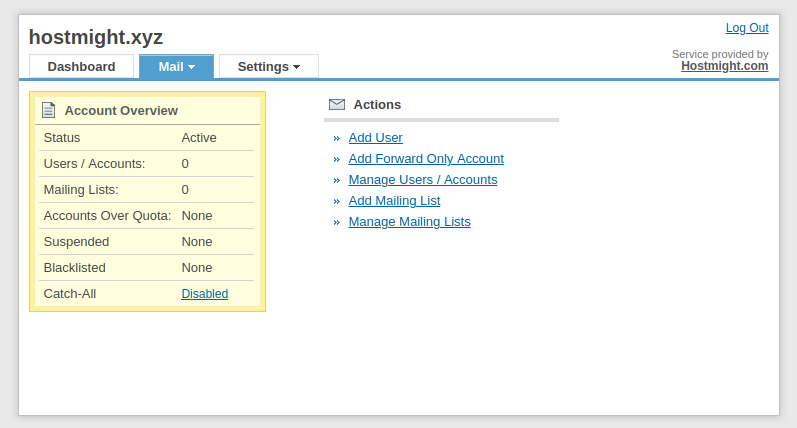
Now , Fill up the information as per your needs
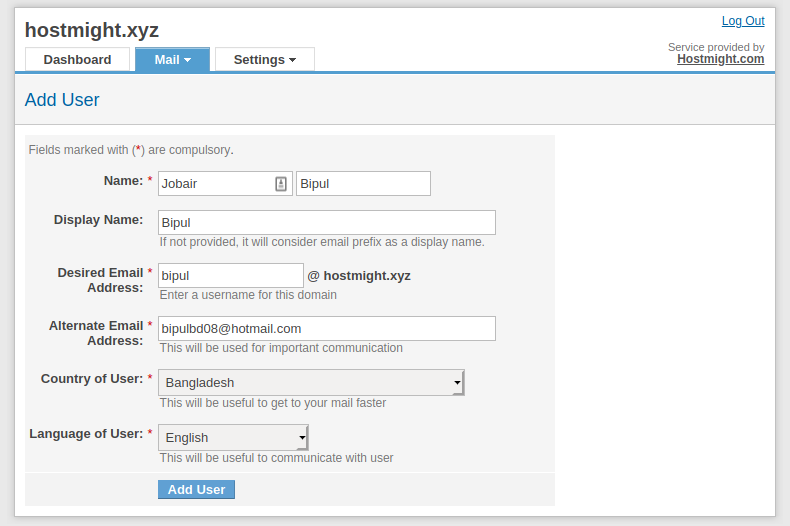
Now , Click on ” Add User ” and you are done. You will get your user , password, Settings for Outlook, Thunderbird or any email client.
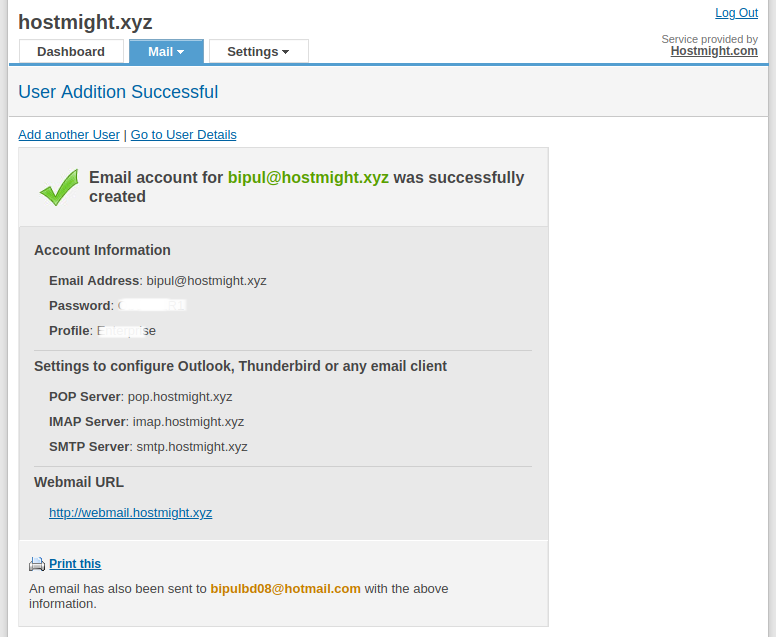
Webmail URL example : webmail.yourdomain.tld
