- login to your client area at https://secure.hostmight.com/clientarea.php to manage your new domain.
- Once you logged in, click on Domains -> My Domains
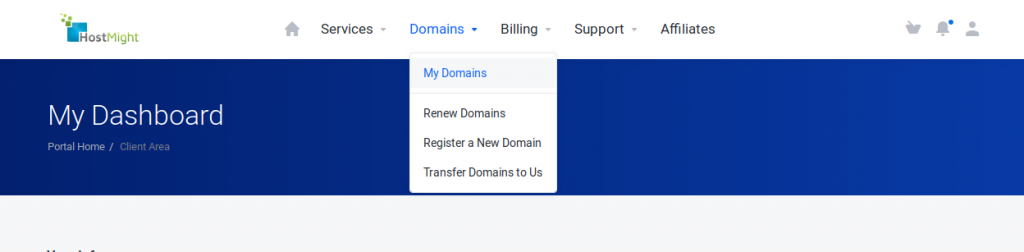
- After that, click on Manage Domain button against your domain name for which you want to change the nameservers.
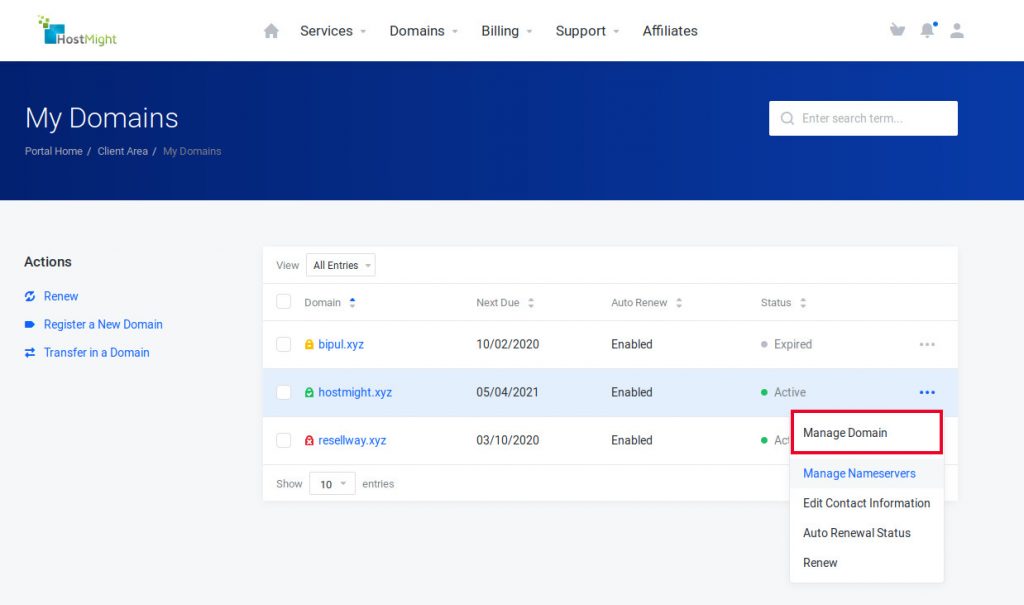
- Click on the Nameservers tab, & chose Use custom nameservers,apply the nameservers which you want to set for your domain > Click on “Change Nameservers” to apply the changes
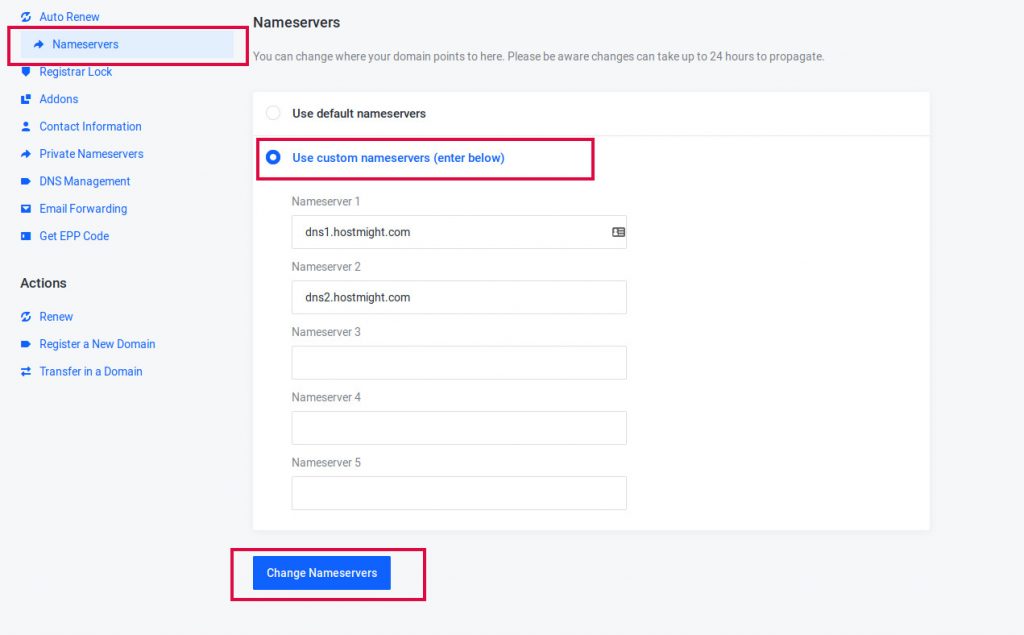
Name server changes typically take 0 to 24 hours, but are known to take as long as 48 hours.
DNS zone record changes (A, MX, CNAME) typically take 0 to 4 hours to resolve, but are known to take as long as 8 hours. Please read more http://support.hostmight.com/article/what-is-propagation-times/



