Privacy Protection / ID Protection is a service available with your domain name. Privacy Protection is a service that’s available when you purchase your domain name. It is up to you the user to enable or disable it. You can purchase it, at the time of Transferring or Registering your domain name or at any other point in time as long as your domain name is valid.
- Login to your client area
- Once you logged in, click on Domains -> My Domains
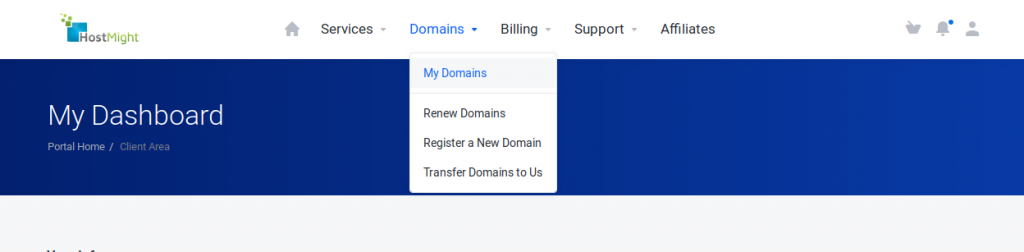
- After that, click on “Manage Domain” button against your domain name for whose “ID Protection” you wish to order.
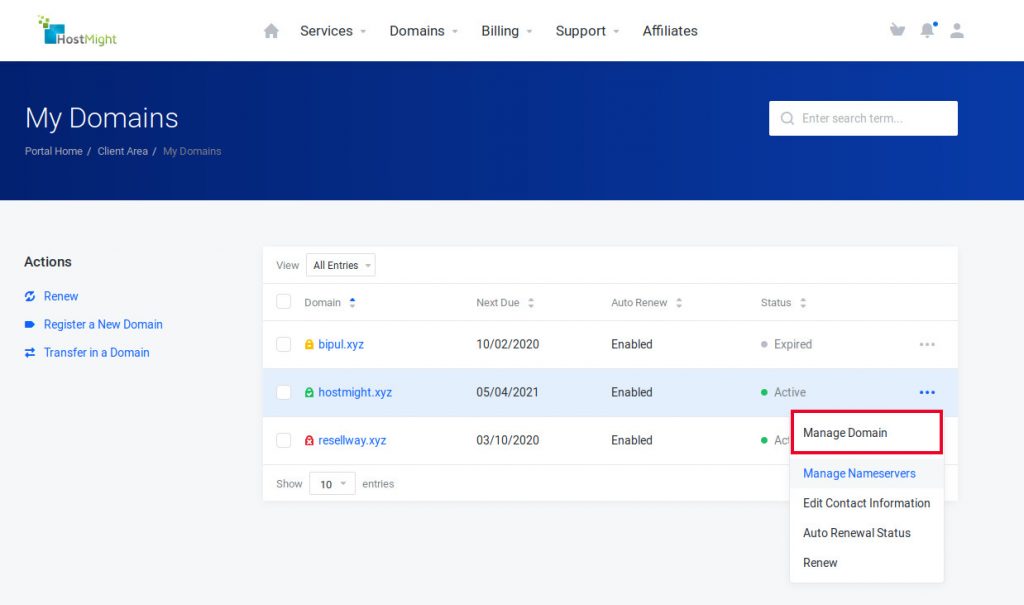
- Then click on “Manage Domain ” Button from the domain menu.
- Then click on “Addons” from the domain menu.
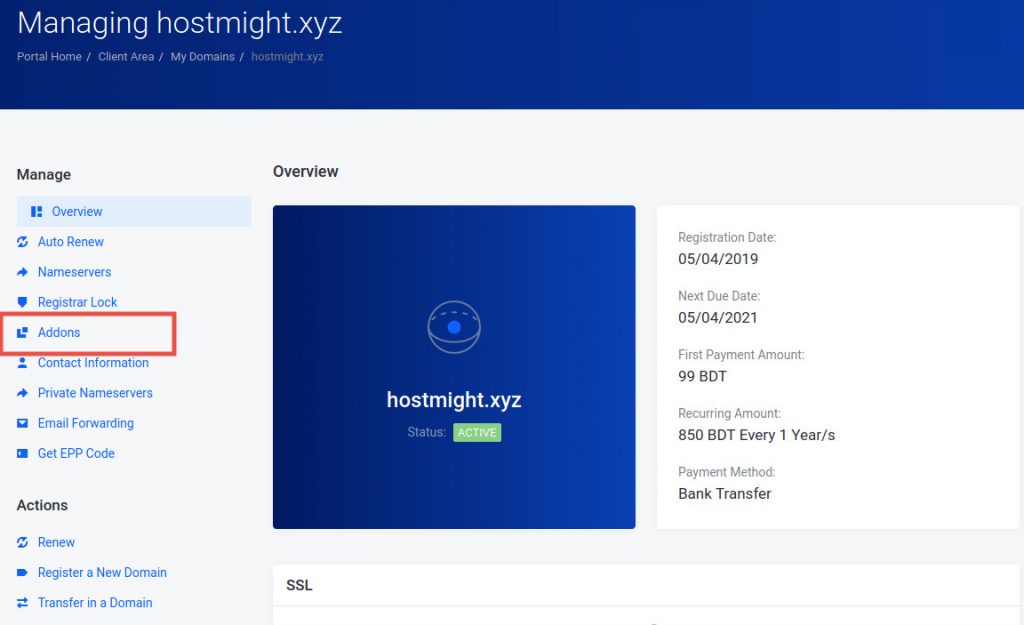
If you want to order the ID Protection then click the Order button. ID Protection is FREE Now.
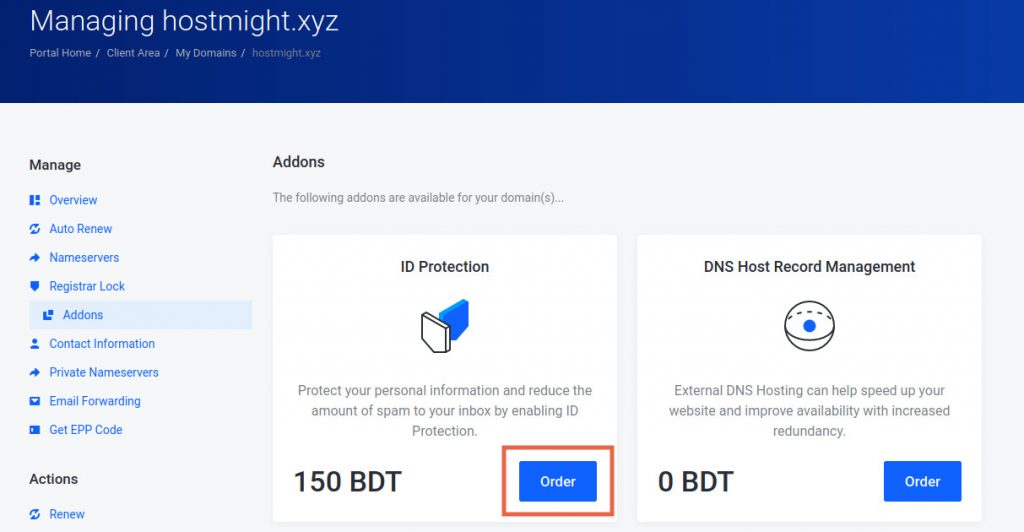
Now click the Buy Now button.
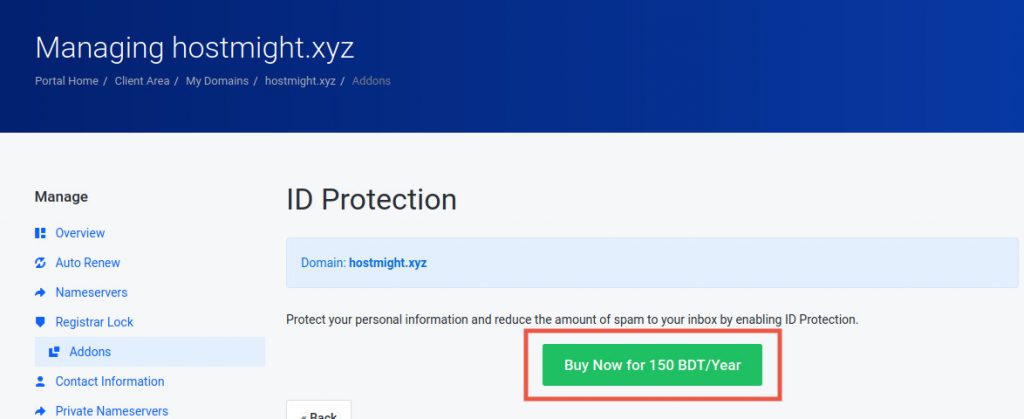
Now Complete the payment, ID Protection will be available for your domain. It is up to you the user to enable or disable it.
