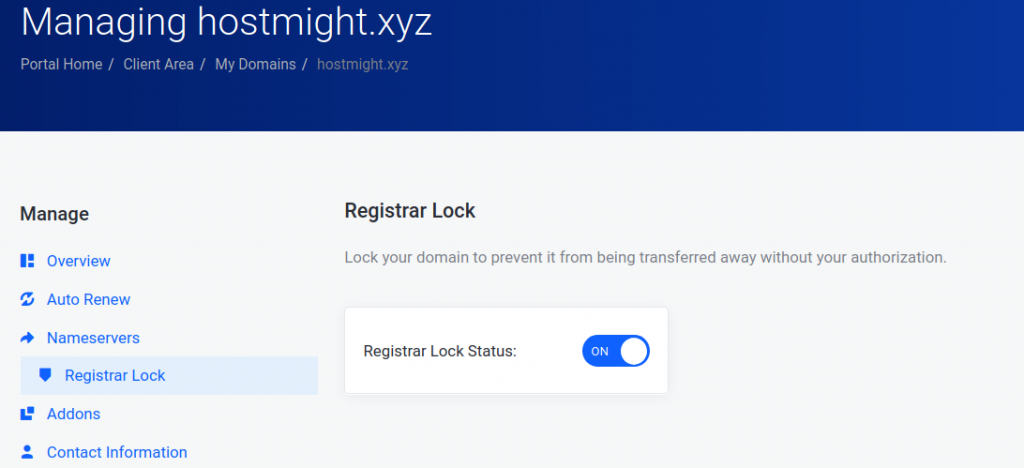By default all the domains registered with HostMight are locked at registrar. If you would like to remove this lock then either you can update us or perform the following steps from client area.
- Login to your client area
- Once you logged in, click on Domains -> My Domains
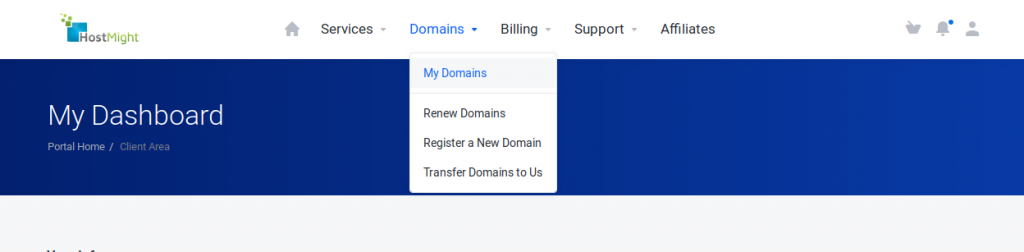
- After that, click on “Manage Domain” button against your domain name for whose registrar lock you wish to enable/disable
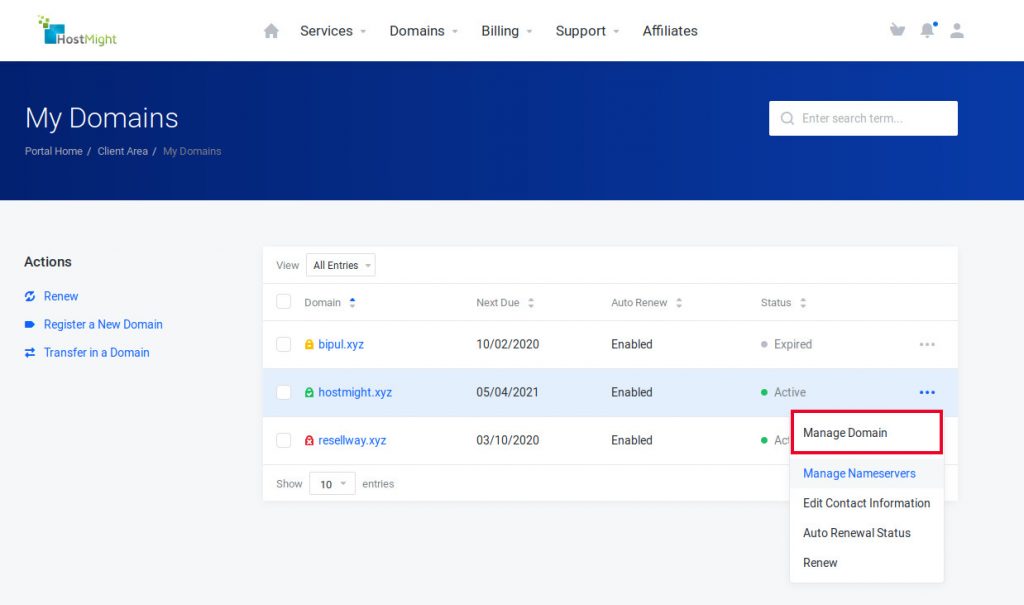
- Then click on “Manage Domain ” Button from the domain menu.
- Then click on “Registrar Lock” from the domain menu.
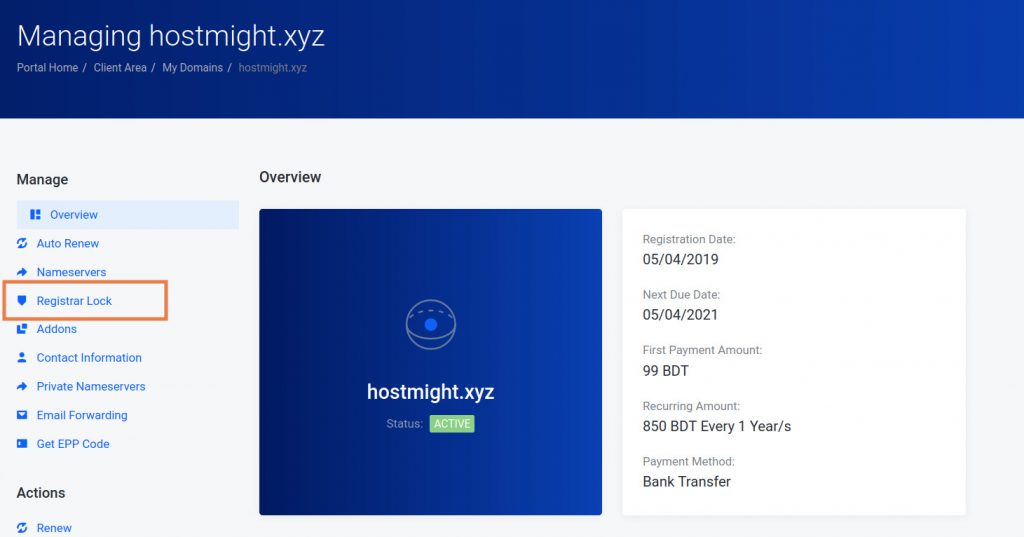
- If you want to disabled the registrar lock then click the ON/OFF button. If the registrar lock is disabled you can enable it by clicking on same ON/OFF button.