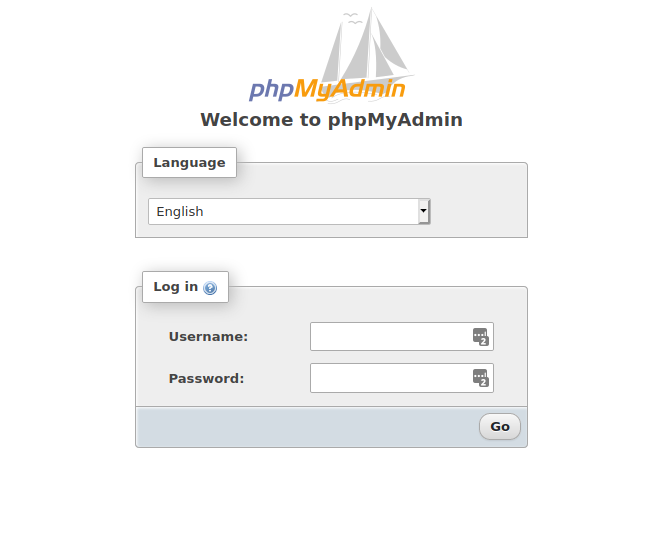Logging In to phpMyAdmin
Connect to phpMyAdmin at the following URL:
https://<host-name-or-IP>:8090/phpmyadmin
Get the username & Password of the database of your WordPress website , Please open wp-config.php File.
Get the MySQL CyberPanel Root user password from terminal:
sudo sed -n 2p .db_password
CyberPanel Functionalilty Explained
- Login your CyberPanel , Go to “Databases” on dashboard or use the sub-menu “Databases” on sidebar menu.
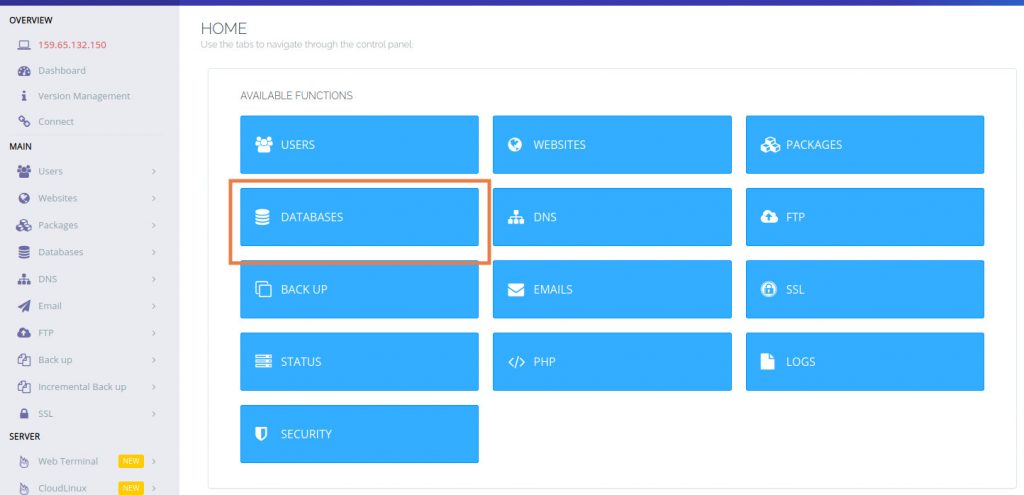
Click onto “phpMyAdmin” on the main menu or sidebar menu.
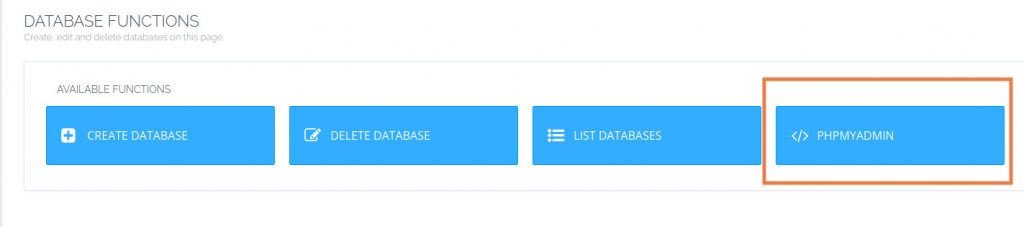
Fill the form with the database username for the database you want to access, to see the username of the database of your WordPress website , Please open wp-config.php File to get the MySQL user password.