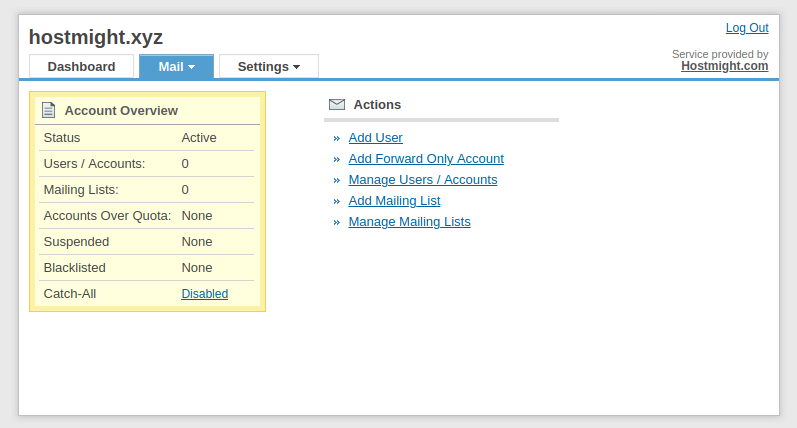Login to your client area at https://secure.hostmight.com /clientarea.php to manage your Business Email.
- Once you logged in, click on Services -> My Services
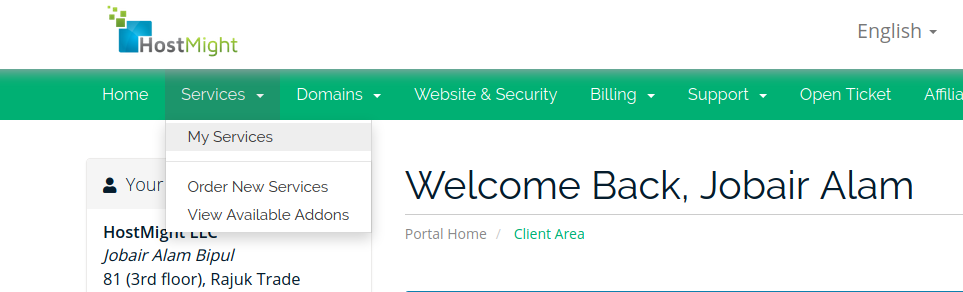
After that, click on “My Services” button against your Services for which you want to manage.
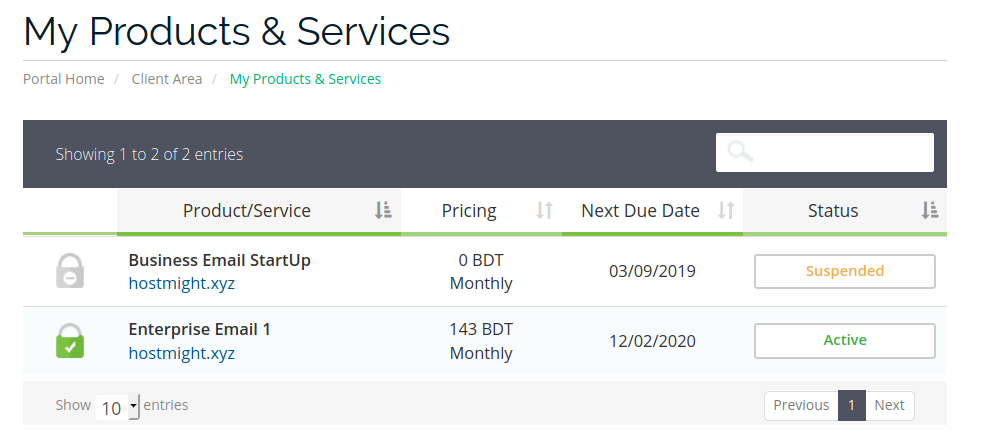
After that, You will see the management dashboard. Now, click on ” “Manage Email Accounts”
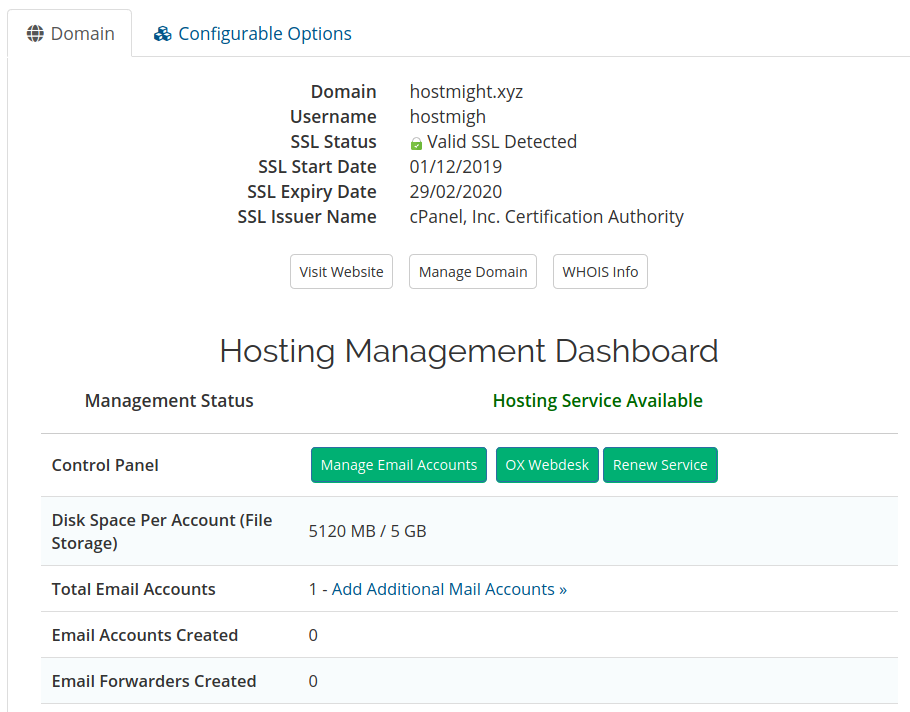
Now you will redirected to your Email Management Interface :