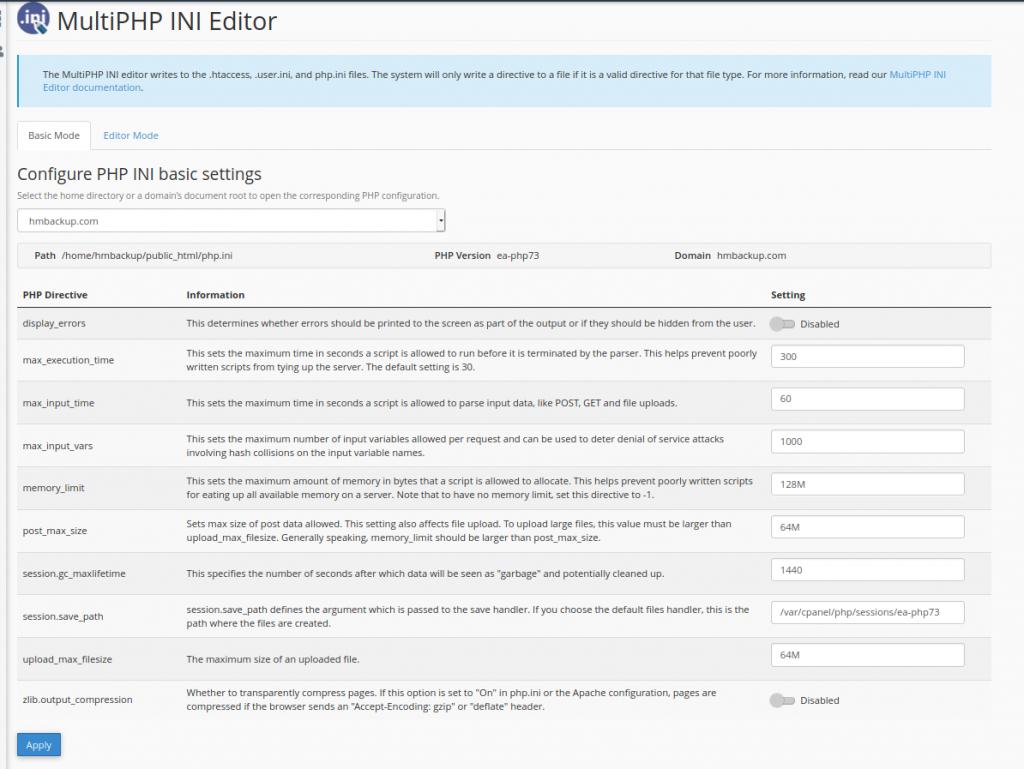cPanel’s MultiPHP INI Editor lets you make configuration changes to your PHP settings. This complements the MultiPHP Manager, which lets you change PHP version of your sites.
- Login to cPanel
- In the Software section, click on MultiPHP INI Editor

- Under Configure PHP INI basic settings click the dropdown menu that says — Select a location —
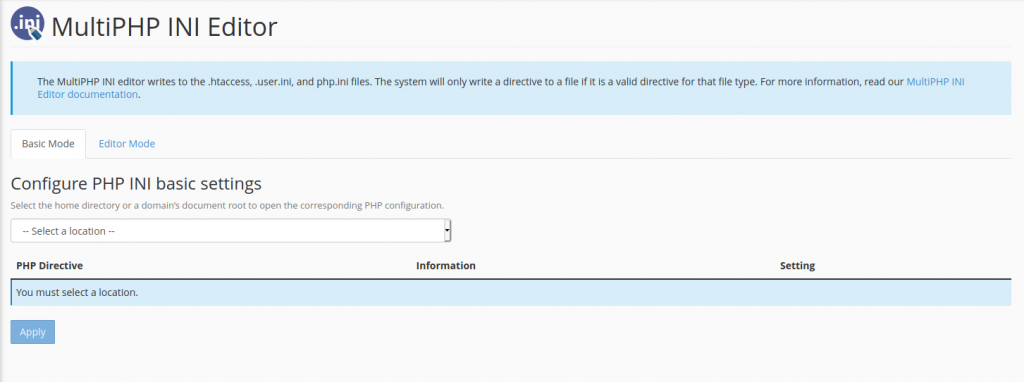
- Select the domain you would like to make changes to
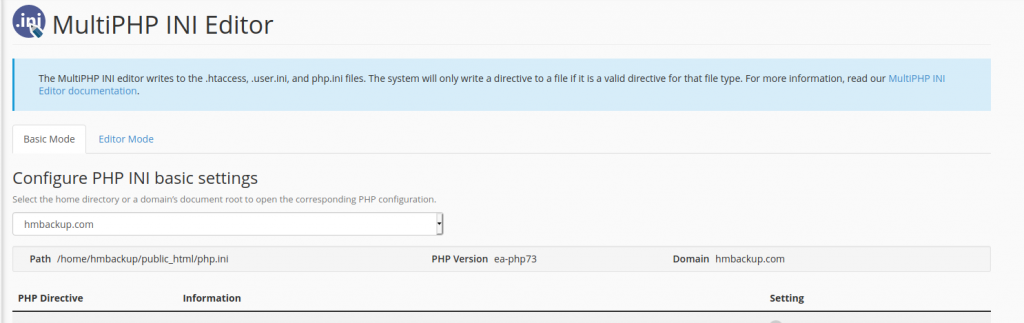
- When finished making changes, click Apply