Perform the following steps to create an FTP Account in DirectAdmin control panel:
- Login to DirectAdmin
- Click on FTP Management link from Account Manager .
- Click on Create New FTP Account.
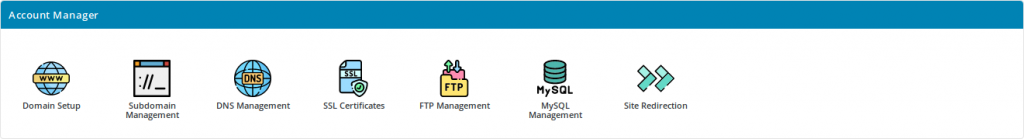
- Provide the following details:
- FTP Username
- Password of that user
- Re-type Password
- Select the path for your FTP account Directory. In this case, you can set custom path for your server too.
- Click on Create button to create FTP account on your server through DirectAdmin Hosting Control Panel.



