Login to your client area at https://secure.hostmight.com/clientarea.php to manage your new domain.
Once you logged in, click on Domains -> My Domains
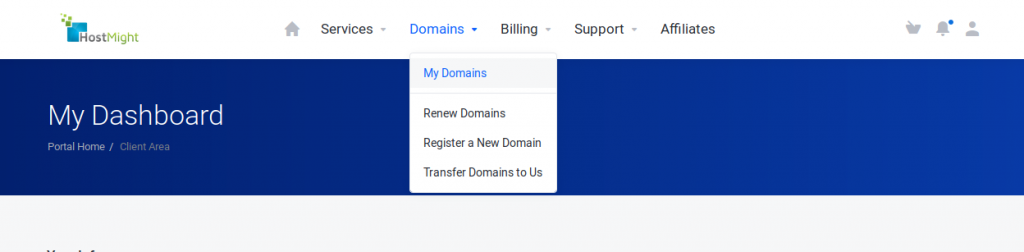
Click on the arrow to the far right, click on “Renew” button against your domain name for which you want to renew.
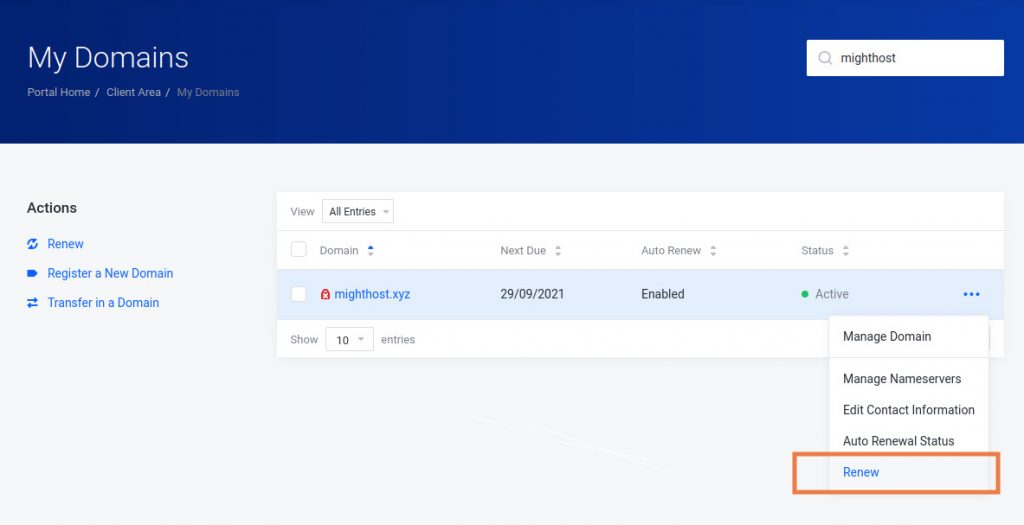
Click on “Add to Cart” button against your domain name for which you want to renew.
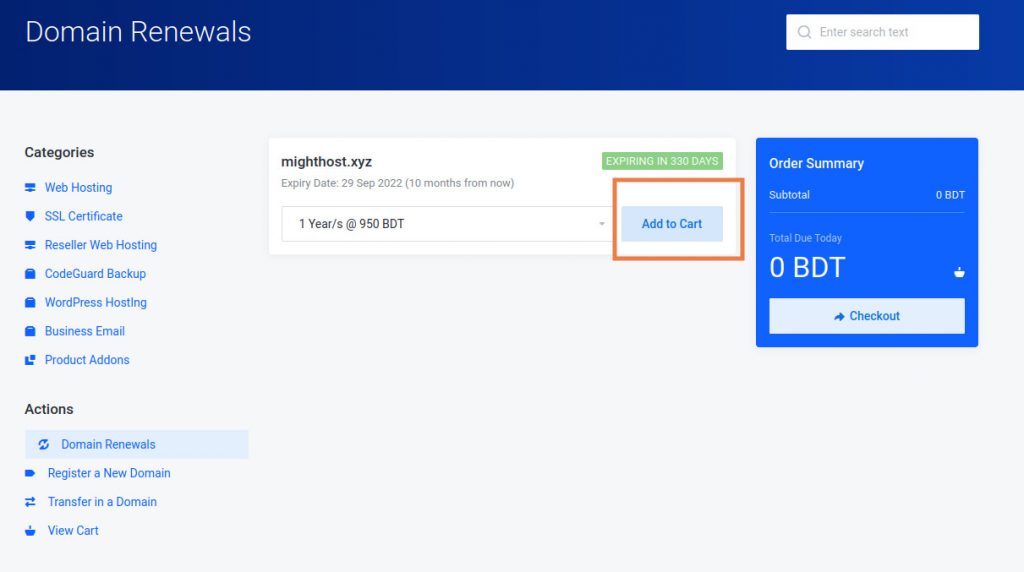
Now click on ” Checkout” button on the right to be directed to the cart.
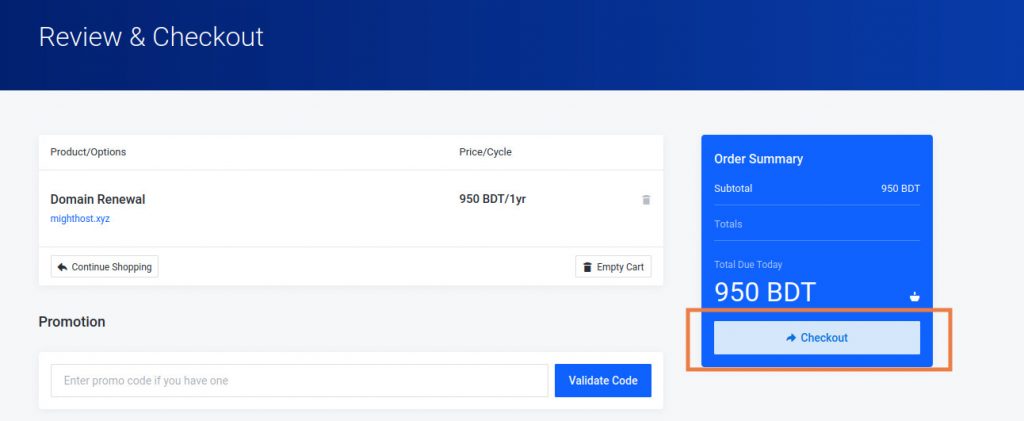
After that, you will be redirected to the renewal invoice. pay the invoice to complete the renewal.



