How to use URL Redirection or Domain Forwarding #
- Login to your HostMight client area at https://secure.hostmight.com/clientarea.php
- Once you logged in, click on Domains -> My Domains
- After that, click on “Manage Domain” button against your domain name for which you want to set URL redirect .
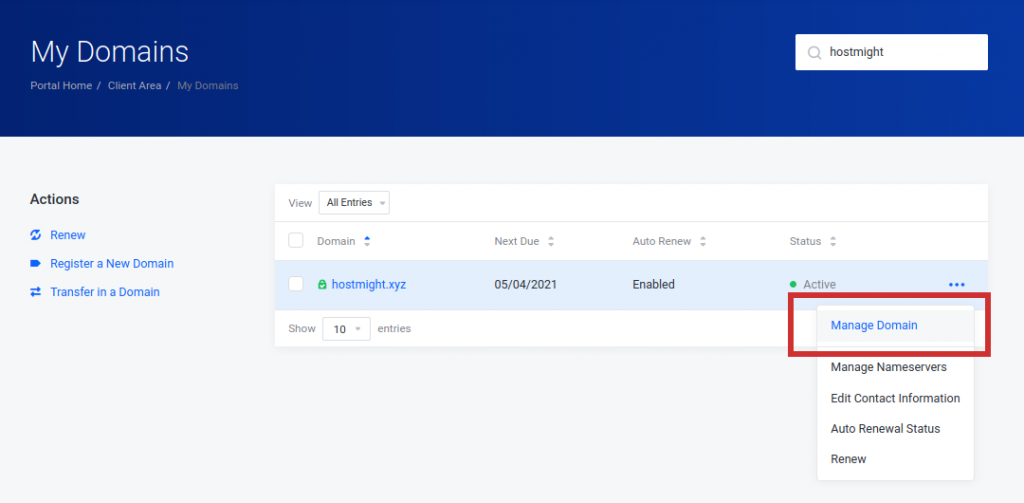
- Now Click on “DNS Management” from the left Sidebar Menu .
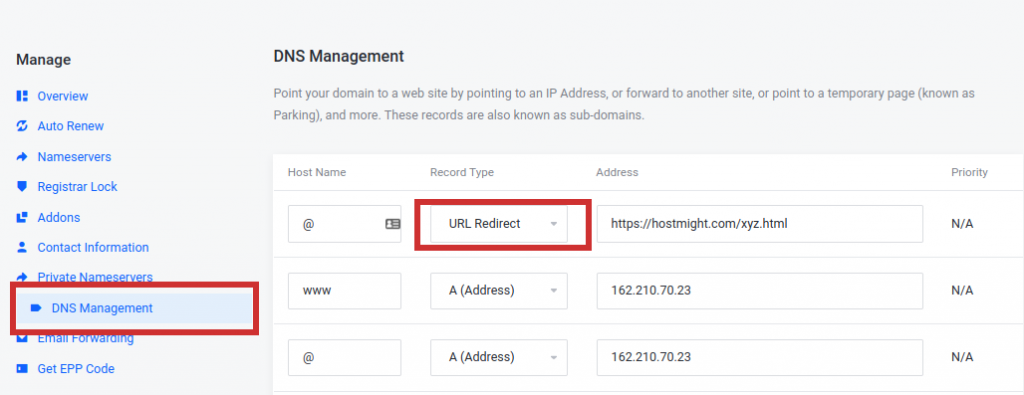
- Now , choose record type ” URL Redirect” using host “@” and put your destination URL within “Address “
- Now click on “Save Changes”



