Please perform the following steps to create an email account:
- Login to DirectAdmin control panel
- Click on Site Redirection from Account Manager.

- Inside the Site redirection Click on ” Create New Redirect”
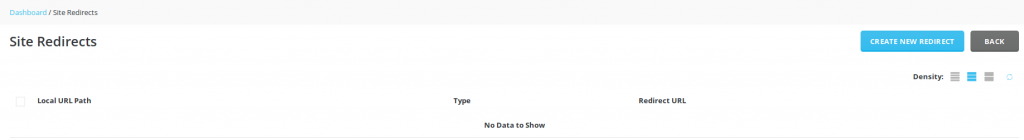
You will see a Pop-up “Add New Redirect” page :
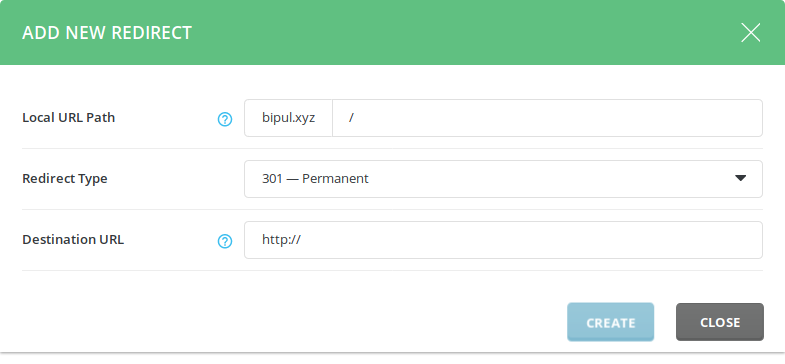
Write the Destination URL and Click ” CREATE ”



